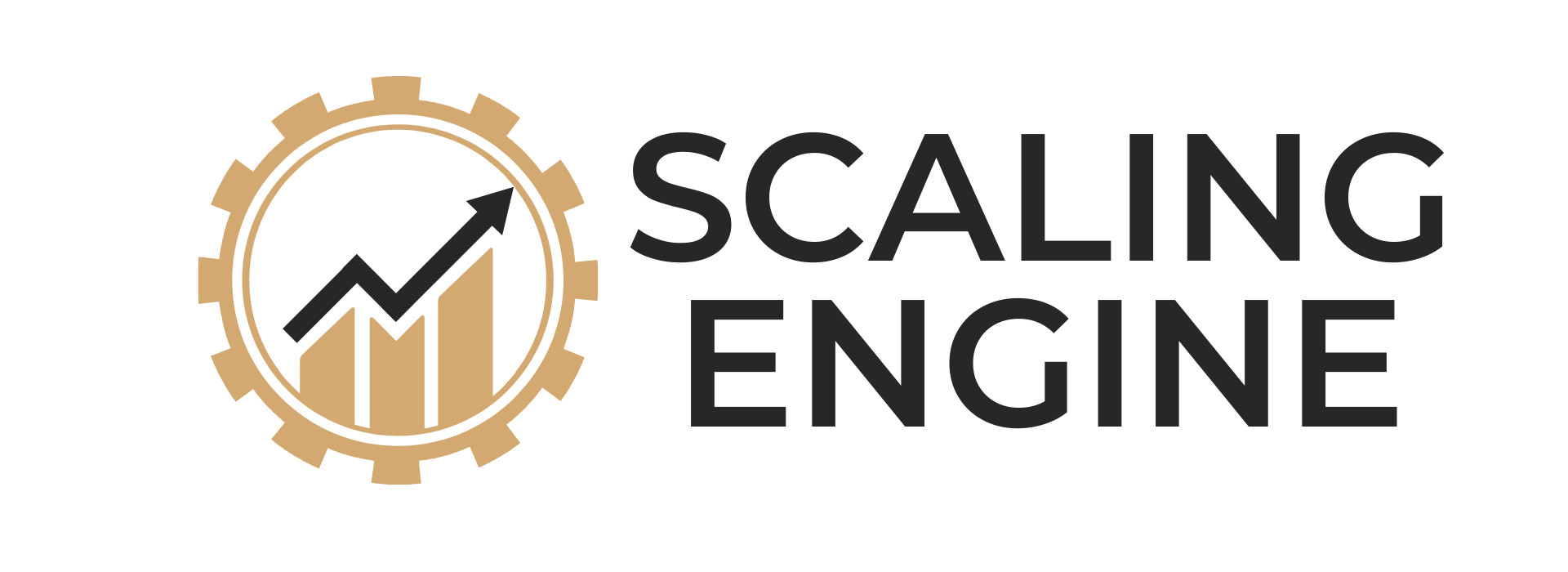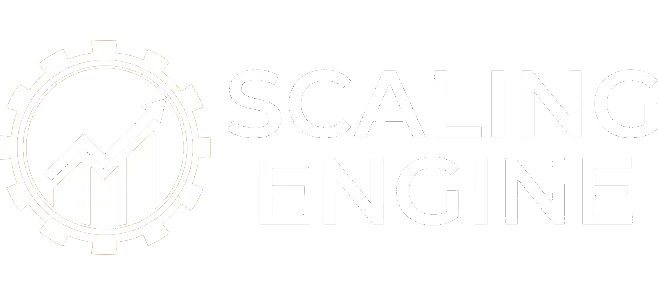Training a GHL chatbot for Complex Customer Inquiries
Introduction: Why Your Business Needs an Advanced GHL Chat Bot
The GHL chatbot is more than just a virtual assistant—it’s a powerful automation tool that can handle customer interactions, qualify leads, and provide instant support. However, most basic chatbots struggle with complex inquiries, leading to frustrated customers and lost conversions.
A well-trained GHL automation expert can configure your chatbot to understand customer intent, integrate with GHL services, and deliver accurate, human-like responses. In this guide, we’ll cover:
How to structure chatbot training for complex inquiries
Advanced GHL API integration for dynamic responses
Optimizing workflows to enhance chatbot performance
By the end, your chatbot will handle inquiries effectively—saving time, increasing efficiency, and improving customer satisfaction.
Step 1: Understanding the Core Capabilities of the GHL Chat Bot
Before training your bot, it's crucial to understand what a GHL chatbot can and can't do.
What a Well-Optimized GHL Chat Bot Can Do:
Answer common customer questions automatically
Qualify leads based on predefined chat flows
Route conversations to a live agent when necessary
Capture customer details and sync them with your CRM
Automate responses based on triggers using GHL API
Limitations of a Poorly Trained Chatbot:
Misunderstands complex questions
Provides generic or irrelevant responses
Can’t differentiate customer intent
Lacks integration with GHL automation tools
Solution: Proper training combined with AI-enhanced responses and API integrations.
Step 2: Defining Chatbot Training Goals
A successful GHL chatbot requires goal-oriented training. Start by defining clear objectives based on customer needs.
Key Training Goals for an Advanced Chatbot:
Understand Natural Language Processing (NLP)
Recognize Intent (e.g., support, sales, billing, technical issues)
Handle Multi-Step Conversations
Seamlessly Integrate with CRM & GHL Services
Improve Over Time with AI & User Feedback
Example Customer Queries the Chatbot Should Handle:
"I need help with my invoice." (Billing issue – Directs to support)
"What are your pricing plans?" (Sales inquiry – Shows packages)
"How do I integrate GHL API with my CRM?" (Technical question – Provides API docs)
Tip: List real customer FAQs and map them to chatbot responses.
Step 3: Training the Chat Bot with NLP and Intent Recognition
To make your GHL chatbot handle complex inquiries, you need NLP (Natural Language Processing).
Steps to Train NLP-Based Responses:
Use AI-powered NLP models to analyze customer messages
Categorize customer intent (e.g., sales, support, tech help)
Program multi-step conversation flows based on responses
Train chatbot using customer interaction history
Tools for NLP Training in GHL Chat Bot:
Dialogflow (for AI-powered responses)
OpenAI API (for chatbot intelligence)
GHL Services + Custom Triggers (for workflow automation)
Best Practice: Keep updating the NLP model with new customer queries.
Step 4: Using GHL API for Dynamic & Intelligent Responses
A basic chatbot responds with pre-set answers. An advanced GHL chat bot fetches live data from your CRM, inventory, or knowledge base using the GHL API.
How GHL API Enhances Your Chat Bot:
Pull customer data in real-time (e.g., "What’s my order status?")
Trigger workflow actions (e.g., "Book an appointment")
Sync lead details to CRM automatically
Example API Integration for a Smarter Chatbot
Let’s say a customer asks:
"Can I book a consultation?"
A basic chatbot would provide a link.
An API-powered chatbot would:
Fetch available time slots from your GHL calendar
Allow the user to select a time within the chat
Automatically book the appointment and confirm via SMS/email
How to Connect GHL API to Your Chatbot
Enable API Access in GHL settings
Use Webhooks to trigger actions (e.g., lead capture, booking)
Integrate with CRM & Automation Tools
Pro Tip: Automate chatbot actions using Zapier or Make (Integromat) for advanced API workflows.
Step 5: Automating Chatbot Workflows with GHL Services
A well-trained GHL chatbot isn't just for chatting—it should drive business automation.
Essential Chatbot Automation Workflows:
Lead Qualification → Capture user details & segment leads
Customer Support → Automate FAQs & route advanced queries
Sales Follow-Ups → Trigger email/SMS sequences via GHL automation expert
Appointment Booking → Sync calendar scheduling
How to Set Up GHL Workflow Automation for Chatbots
Go to GHL Workflows
Create a New Trigger for chatbot responses
Set up Automated Actions (e.g., send email, tag leads, notify sales team)
Test & Optimize for better response handling
Pro Tip: Use GHL’s AI-driven conversation routing to escalate chats to live agents if needed.
Step 6: Testing & Optimizing Chatbot Performance
A chatbot’s success depends on continuous optimization.
How to Monitor & Improve Your GHL Chat Bot:
Review Chat Logs → Identify gaps in chatbot responses
Analyze Chatbot Metrics → Check response accuracy & resolution time
Collect User Feedback → Improve the chatbot experience
A/B Test Different Responses → Optimize conversation flow
Key Metrics to Track:
Response Time: How fast does the chatbot reply?
Resolution Rate: How many queries get resolved without human intervention?
Conversion Rate: How many leads become customers via a chatbot?
Optimization Tip: Update chatbot training based on real user interactions every month.
Conclusion: Take Your GHL Chat Bot to the Next Level
A GHL chatbot is a game-changer—but only if trained correctly. By leveraging NLP, GHL API, and automation workflows, your chatbot can:
Handle complex customer inquiries with ease
Automate lead generation, support, and bookings
Improve customer satisfaction with fast, accurate responses
If you’re ready to build a powerful chatbot that drives real business growth, our GHL automation expert team can help.
Get in touch with Scaling Engine today and transform your chatbot into a high-converting AI assistant.